Safety Online 4 Tips for the Beginner You Probably Know
Safety Online: 4 Tips for the Beginner You Probably Know
These days, the internet is everywhere: At work, on our televisions, in our pockets, and sometimes even in our appliances. What was once a niche interest has grown quickly into a helpful tool, and now it has become a necessity for life and work in many households. Of course, it’s not all positives. The more time you spend online, the more you’ll find yourself dealing with viruses, scams and people looking for personal information. If the internet’s been part of your life for years, you probably know how to avoid these things, but the generations before and after you are only now discovering how to use the power of the web to its fullest. If you only give them a handful of tips for internet safety, we think these are the four they need to know most.
Avoid Malicious Websites
With the promise of so much great content on the internet, it’s easy for a newcomer to think that all of it is safe and true. Of course, this is false. An internet newcomer needs to learn how to avoid websites that are dangerous or deceptive, such as scam pages posing as official websites, or sites with dangerous code on them. Try teaching people not to randomly click links without reading the URLs, or to never click links embedded in emails–even from people they trust.
Never Give Out Your Password
Even someone with no internet knowledge knows not to just hand private passwords out! But there’s another reason this point is important: Phishing. Phishing is the practice of disguising an email or website to look official, tricking people into entering important information, and then using that info to steal from them. Internet newcomers need to learn how to recognize the official, secure websites that they’re supposed to give passwords to, and avoid the other malicious sites.
Don’t Mess with Suspicious Programs
A program that can clean your computer? Or do your taxes? Or keep you safe from scams? And it’s all free? Sounds too good to be true, doesn’t it? On today’s internet, there’s a good chance that it really is too good to be true. That’s why it’s important to teach newcomers to research the programs they’re interested in before downloading them — and certainly before opening them. Harmless-looking downloads like these “free” programs are a great way to load a computer up with viruses and malware. If your loved one has trouble researching the application, you may even offer to do it for them. Although this kind of research may be annoying at times, the alternative is a bug-laden computer.
Be Careful with Personal Information
This is a tip that even online veterans struggle with from time to time. It’s critical to teach newcomers not to publicly post things like their address, government information or phone number online, since doing so makes it easy for dangerous people to collect that information. One or two bits of information here and there may not seem harmful, but if that information is collected, creating a full profile of a person is easier than it may seem. Stay alert!
Although these tips may seem like second nature if you’ve been around long enough, but if someone’s brand-new to the internet, they’ll need help, and you may just be the one to provide it. If you find that your newcomer friend’s already gotten themselves into trouble with viruses or security online, remember that CJ Computer Services may just be the ones to help sort them out. We’re your go-to for computer repair in Raleigh, and we’ve got what it takes to help the newcomers as well!
 The Best Professional Mobile Computer Repair in Raleigh!
The Best Professional Mobile Computer Repair in Raleigh!
Leave a Reply
Want to join the discussion?Feel free to contribute!