CJ’s Free Computer Tips and Tricks
CJ’s Free Computer Tips and Tricks-
When you start to notice performance issues with your computer, you may want to consider using free software for a quick tune-up of your PC. There are many tools that can be used to run diagnostics, virus removal, cleanup and computer performance enhancements. These tools are free to use and accomplish many of the things that software companies often charge for. Rather than spending money on advanced tools, save your money for computer repairs such as hardware replacements and upgrades. This will benefit your PC far more significantly.
CCleaner for Cleaning your PC
CCleaner has been the best cleaning tool for PC optimization since it was launched. It is a powerful tool that can make your computer considerably faster by removed unused files and settings that are taking up hard drive space. These files and settings can make it harder for your hard drive to locate things, thus making the computer slower. Additionally, the software even deletes browser cookies and history resulting in safer internet usage. By using CCleaner, you will experienced fewer crashes and errors and quicker startup. The tool even fixes registry errors and allows you to adjust which programs are set to run during startup. Turning off programs that are slowing down your computer will improve performance.
Defraggler
Piriform is a god of a company and after CCleaner they released a second free tool known as Defraggler. It is designed to work with HDD and SSD hard drives and supports common file types like NTFS and FAT32. The software defragments your hard drive, realigning data and files so that the hard drive read/write head can locate your files quicker. This results in a faster computer and better performance. The software assembles fragmented files and organizes them, clearing up free space and optimizing your computer.
Speccy
This is a unique tool developed by the same company, designed to evaluate your computer’s hardware. It allows you to see exactly what is inside your PC and take a look at the OS, CPU, RAM, motherboard, graphics card, storage and various other components. It also provides temperatures for each individual component, which makes it great for inspecting potential issues caused by overheating.
AVG Anti-Virus
AVG developed the most popular free anti-virus program. For simple virus scans and automated detection of potential incoming viruses, it is the best tool available. AVG anti-virus has all the features you need including computer, web, identity and email protection.
The free software you will find here outdoes most computer tips and tricks and will help your PC run at an optimal level. Computer repair is available in Raleigh, Wake Forest and Durham if needed. If you have questions on PC repair in North Carolina, please contact us.
 The Best Professional Mobile Computer Repair in Raleigh!
The Best Professional Mobile Computer Repair in Raleigh!
I used to be risking KidneyDialysis before identifying this method
How you can reduce GFR and raise KidneyFunction – comprehensive information for KidneyDisease https://kidneydialysis67.wordpress.com/2015/02/02/what-kidney-disease-is-and-how-you-can-prevent-it/