Upgrading to Windows 10- Beware of Your Office Installs!
Thinking about upgrading to Windows 10 soon?
As Many of you are getting messages to download Windows 10 for “free” lately we want you to know the possible perils that may occur. Overall we feel Windows 10 is a great operating system with many new features but our customers deserve to be informed.
Considerations before upgrading to Windows 10
Hardware Compatibility-
The first major concern when Upgrading your operating system would be your computer’s hardware and software compatibility. Your computer has an existing hardware and software signature that is compatible with its current OS and changing that can cause certain programs you use to not work or certain hardware you have to not function correctly or not at all. We recommend checking with your current hardware manufacturers for updated drivers that are compatible with Windows 10. The major hardware you would be concerned with would be scanners, printers, digital cameras, etc. If they are not compatible it may force you to have to upgrade your hardware and will add an associated cost with this “free” upgrade.
Software Compatibility-
The second concern with your Windows 10 upgrade would be your software compatibility. Many software titles you are currently running on your Windows 7/8 machines are not yet compatible with Windows 10. We suggest that you reach out to your software manufacturers to confirm the status of compatibility. Many times they will provide sofware updates free of charge when new operating systems are released. It really depends on the sofware manufacturer whether you will need to purchase a new version of the software.
Office 2013 Compatibility-
We have recently noticed a major software incompatibility with Office 2013 Pro and upgrading to Windows 10. Upon upgrading a machine that has a pre-existing install of Office 2013 can render that software deactivated. It may require the user to have to re-purchase a new license for Office to re-install. We are proud to be there for you in Raleigh, Wake Forest, Cary and Durham for all of your Computer Service needs. If you need help please feel free to contact us.
 The Best Professional Mobile Computer Repair in Raleigh!
The Best Professional Mobile Computer Repair in Raleigh!