iPhone Versus Android
iPhone Versus Android- Choosing The Right Smart Phone
These days, there is so much choice in the market for just about any product that it can sometimes seem bewildering. Especially when you are considering the purchase of a product that will cost a great deal of money and can play such a central role in your life – like your smartphone – you want to consider the choice carefully. Many people are intrigued by the choices offered both by Apple and by all of its many competitors offering systems running the Android system. This article offers a very brief, topline discussion of a few factors to think about.
Freedom, Man!
Probably the biggest advantage of the Android system is that it can free you up from the strictures of the “Apple ecosystem.” It really does seem that in recent years, the Apple corporate culture has become increasingly “command-oriented.” For their own corporate purposes, Apple does recently seem all too willing to force users of the iPhone to do things their way – like placing applications on the device that simply cannot be deleted. Freedom junkies get riled up by this sort of thing and want to “declare their independence.” Those types are often attracted to the Android devices.
While the software issues just mentioned might be an issue of Apple corporate policy, there are other freedom issues that aren’t really Apple’s fault – and those are issues around hardware choice. Apple’s iOS and the iPhone are proprietary software and hardware. If you go that route, you must use the hardware offerings from Apple.
Android, on the other hand, is based on an open source operating system that is not proprietary. This means anybody can offer a smartphone based on the Android OS. So in the very wide range of selections available in the Android world, you might be attracted to the bottom end of the price range – a cheap Chinese “throwaway” or you might be attracted to a top-of-the-line Samsung Galaxy S7. The open source nature of the Android world also gives you a huge range of choice in apps. In the Android world, there is no “mom” stopping the kids from buying and downloading “bad” apps onto their smartphones – you can decide which apps are “bad” or “good” for you.
Safety, Man!
On the other hand, the diffuse nature of the software development and the general openness of the Android world means that Android devices are significantly less secure than iPhones. This can be a bigger deal than you might think. Behind the scenes, various apps are querying data from each other and perhaps even sharing that data across the Internet in ways and with people you may not even know about.
Which of your apps has access to your Contacts list and which can share all of that data online? Do you know and can you control it? What about your passwords? What about the history of your physical location? These are serious issues to think about. Now, this does not mean that all Android phones are negligent about security. In fact, Silent Circle’s Black Phone, which is based on the Android OS, markets itself as an extremely secure phone offering ultimate protection of your data and encryption of your messages.
Like most of the big choices in your life, there isn’t a clear “right” answer in the choice between the iPhone and the Android. If you want to hash out more of the issues, please come see us. Please don’t forget that if you are having a problem with any of your existing devices, we are local specialists in computer repair for the Raleigh and Wake Forest communities.