Data Transfer Options with Big Files
Data Transfer Options with Big Files
There are more and more super-cool things that can be done with tech devices these days – better games with more realistic graphics and 4k Ultra High-Definition video are only two examples. These technologies are made practical, of course, because storage of ever larger capacity is available at ever lower costs – so normal people have access now to 3 or 4 Terabyte drives that even a few years ago would have been excessively expensive for normal mortals.
Any way you look at it, the future is one of vast files that give super high definition and other great features that you definitely want to be able to enjoy. However, you will always find yourself in a situation where you need to get data from one place to another – usually from the place where it is stored, like an external hard drive, to the place where you want to use it, like a video monitor. Wi-Fi, Bluetooth, Near-Field Communication and other wireless file transfer protocols are getting ever faster also. However, even in this high-tech world, if you’re trying to move very large files quickly, using a wired connection is the way to go. As wired and portable media protocols change rapidly, it might be useful to review a few of the most popular options on the market today.
Thunderbolt
Thunderbolt is a wired hardware that allows the connection of hardware peripherals – like an external hard-drive – to your computer. Thunderbolt also supplies DC power supply to drive attached peripherals. The Thunderbolt system was jointly developed by Apple and Intel, although Intel now holds all the intellectual property rights.
Thunderbolt originally was intended to use optical cable, but engineers eventually figured out how to achieve comparable transfer speeds using much cheaper copper wire. Using copper instead of optical fiber also allows the use of the system for power supply to drive peripherals.
The latest version of Thunderbolt (Thunderbolt 3) — which hit the market in late 2015 — uses a USB3.0 plug which is compatible with most of the latest hardware on the market. Thunderbolt 3 can achieve blazingly fast file transfer speeds of up to 10GB/s, which would allow the transfer of a high-definition movie from an external hard-drive in about 30 seconds.
Firewire 800
Firewire is an Apple brand name for the IEEE 1394 High Speed Serial Bus. Sony produces a comparable product called i.LINK while Texas Instruments also produces one called Lynx. These products were originally developed by the High-Definition Audio-Video Network Alliance (HANA) in order to supply the market with a standard connection interface for Hi-Def audiovisual. Firewire 800 can achieve data transfer rates of up to 800MB/s and at a maximum cable length of 100 meters.
USB 3.0
USB stands for “universal serial bus” and it is a standard format for the transfer of data between computers and components. The latest version of the USB protocol – USB3.0 – can transfer data at speeds up to 4.8GB/s and is backward-compatible with previous versions of USB.
There is so much to do with huge data files these days from great animated video games to ultra Hi-Def television programming with truly staggering visual appeal. Let us help you make the most of these new file sizes through choosing the proper transfer media. Remember, though, that the manufacturers’ stated processing and transfer speeds are “theoretical maxima.” If you hardware and software are not optimized for whatever reason, you are unlikely to see these kinds of speed in actual practice.
We are the computer repair experts of Wake Forest and Raleigh. If you should feel that your computer is “bogging down” or if things just don’t seem to be transferring or operating as quickly as they should, we can analyze your system and see if there might be something holding you back. We do system optimizations all the time — please come see us.
 The Best Professional Mobile Computer Repair in Raleigh!
The Best Professional Mobile Computer Repair in Raleigh!
Leave a Reply
Want to join the discussion?Feel free to contribute!