Computer Hardware Repair in Raleigh, NC
Tips & Tricks for Avoiding Computer Hardware Repair
Desktop computers are relatively predictable but because these are electrically powered devices, they are prone to malfunctions. Computer hardware repair can be very costly indeed. Occasionally the internal hardware components to a computer will run flawlessly for years without any issues. However, it’s much more common for a computer owner to experience problems every 2-3 years. Below, you will find tips and tricks for avoiding computer repair by inspecting your computer and ensuring everything is configured properly.
Ensure your motherboard has “standoffs” behind it
Standoffs are brass looking spacers that are important to protecting the motherboard. They screw into the case, providing space between the metal structure of the case and the motherboard itself. Using standoffs is very important as without them, your motherboard would be subject to touching the bare metal of the case.
Regularly check to ensure your CPU and case fans are running
Fans are essential to cooling the computer. If they are no longer running, the computer will begin to overheat. Usually there is a precautionary shutoff programmed into the computer to shutdown if it begins to overheat but you can’t rely on this feature. If a fan has stopped working, do not use the computer and replace it immediately. Doing so well prevent your CPU, motherboard, graphics card and other components from becoming damage by excessive heat.
Restore the BIOS to default settings
The BIOS is the basic settings of your computer, accessible within the first few seconds after turning the PC on. Normally you press the “delete” key to access the BIOS, although it could be accessible under the “F2” key or any other “F” key. Inside the BIOS there is a setting for restoring the default settings. If your computer is experiencing issues, you should try this before taking it to a technician. This can also be accomplish by removing the CMOS battery on the motherboard for 30 seconds.
Regularly clean the computer
They sell canisters of high pressure air at most retail stores. Use these about 2-3 times per year to avoid excessive build-up of dust and debris. Dust is the most common contaminate to computer hardware and can be the main culprit to malfunction.
Local computer repair
If you can’t seem to get to the bottom of the issue, there’s always an expert sanding by. Speak with a computer repair Raleigh, computer repair Wake Forest, laptop repair Raleigh, computer repair Cary or computer repair Durham expert.
If you have questions on computer repair in Raleigh, Wake Forest, Cary or Durham and would like to speak with an expert, please contact us.
 The Best Professional Mobile Computer Repair in Raleigh!
The Best Professional Mobile Computer Repair in Raleigh!
Hi there! I simply want to offer you a big thumbs up for your excellent information you have
Replyhere on this post. I will be returning to your
website for more soon.