7 Computer Tips and Tricks for Mobile Device Security
7 Computer Tips and Tricks for Mobile Device Security
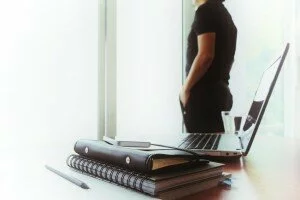
Always remember to log out completely, even if you only plan to be away from your devices for just a few minutes.
With more people using mobile devices at work, at home and on the go, cybercriminals are exploiting vulnerabilities to hack personal and company data. By instructing your family members to follow a few important computer tips and tricks to secure mobile devices, you can all protect personal information and apps. With the possibility of malware, and lost or stolen laptops, tablets and smart phones, implementing mobile security measures safeguards your devices while you’re in Wake Forest or in any other part of the world.
1. Log Out
When not using your mobile devices, always remember to log out completely, even if you only plan to be away from your device for just a few minutes. Getting a drink of water or briefly chatting with someone is all the time a criminal needs to steal your device or access your data if you’re still logged in.
2. Lock the Device
Locking the device keeps your personal data safe if someone steals your device or your misplace it. By using a strong password you can protect any sensitive data. The best passwords are hack-proof. This means choosing a long password that you can remember, but others can’t guess. The password should have upper case and lower case letters, numbers and symbols. Using and birthdays of family members or pets are never good choices for passwords.
3. Use Auto-Destruct
If there is sensitive or confidential data on a device, one option more and more companies are using is an auto-destruct feature that wipes the entire device clean if there is a certain number of failed password attempts. While some may consider this extreme for personal devices, it’s one way to ensure that financial and banking information doesn’t fall into the hands of identity thieves or hackers should you lose your device or it’s stolen. Another option is to install software on a device that allows you to remotely wipe all the data from a missing device.
4. Activate Updates Immediately
Patches are common with laptops and smartphones. When an update is made available, you should change settings on devices to automatically install the updates. The second best option is to manually allow the updates to install immediately on a device instead of waiting until later. The sooner the mobile device has the newest security measures in place, the more protected the device is.
5. Install Security Software
Malware infects all types of devices and causes a host of problems from viruses that infect your device to spyware that invades your privacy. It’s essential to have security software on all devices that includes anti-virus software, anti-spyware software, and a firewall to protect against all types of malicious programs.
6. Buy Apps Only From Trusted Stores
Many apps contain malicious code, so the only way to prevent adding malware to mobile devices is for you to carefully select the apps you install. It’s best to only purchase or download apps that get reviews from consumers. You should only purchase these apps from trusted app stores.
7. Limit Public WI-Fi Usage
Public Wi-Fi may be convenient when you’re out and about, but security measures aren’t very good. When using public Wi-Fi networks it’s best to just surf the Internet, play games, or engage in other activities that don’t require you to use a password or give account numbers such as making a purchase or doing online banking.
You can keep your mobile devices safer by implementing the above techniques. If your mobile device isn’t working properly despite taking precautions, or if you’re having problems with a laptop or desktop computer, you need to contact a computer repair expert. Contact us today if you need computer repair in Wake Forest, Durham or Raleigh.
 The Best Professional Mobile Computer Repair in Raleigh!
The Best Professional Mobile Computer Repair in Raleigh!