Touch Screen Computing: Is It for You?
Touch Screen Computing: Is It for You?
For the past couple years, touch screen computers have been a rising trend. Be they desktops, laptops or 2-in-1 hybrids that double as tablets, this trend has found its way to stores and online shops far and wide, and they seem like they’re here to stay. If you’re in the market for a new computer, you may be wondering if it’s worth it to invest in this new technology. To help you decide, here are a few positives and negatives of touch screen interfaces.
The Positives
- A convenient new way to interact with your computer. You’re probably already using a touch screen on your phone or tablet, so this interface will automatically feel familiar. Plus, touch-enabled computers are designed with a user interface that makes navigating with your fingers that much easier.
- Faster than a mouse. Most veteran PC users are used to the standard mouse and cursor interface, and have gotten fairly quick with it. Touch interfaces, however, are even quicker. Imagine picking up a desktop window and dropping it into place, just like you would with papers on your desk. A more natural interface like this allows new users to jump right in, and old users to become even more efficient.
- Doesn’t have to replace your current interface. Still attached to your faithful mouse or trackpad? Touch screen interfaces are designed to work together with the tools you already have. If you don’t want to stop using your mouse, you don’t have to. If you want to use the touch screen and nothing else, that’s an option too. But these new interfaces are designed for the in-between, working together with your mouse to create a great new experience.
The Negatives
- The price. While prices may fluctuate, touch screen systems can be up to 30% more expensive than their standard counterparts. In today’s market, that’s a substantial increase–and one many would-be buyers aren’t willing to spring for.
- That dirty screen. Your screen already attracts dust, dirt and other random stains from regular use. Adding an interface that requires you to touch the screen regularly only increases the chance that your screen will get dirty. This is especially true if your hands aren’t completely clean when you use it.
- Reduced battery life. Since the touch screen must be kept active any time your PC is on, it’s a constant drain on your battery. If you plan to do marathon work sessions, this is a massive disadvantage.
- Not much program and app support. Because this is a relatively new technology, most programs aren’t suited for your fingers. Your touch will be read as a mouse movement or click, but since the interface on these programs isn’t made for touch, controlling them can be cumbersome.
Whether you decide on a new touch screen computer or a standard trackpad and mouse, we’ll make sure it runs well for as long as you own it. Come see us whenever you’re in need of computer repair services in Raleigh.
 The Best Professional Mobile Computer Repair in Raleigh!
The Best Professional Mobile Computer Repair in Raleigh!
Leave a Reply
Want to join the discussion?Feel free to contribute!