4 Simple Tips for Small Business Wireless Security
4 Simple Tips for Small Business Wireless Security
It is an unfortunate fact that many businesses do not take wireless security, or digital security in general, as serious as they should. It is a credible threat to any business and can have lasting effects on your company should an invasion take place. Luckily, there are some very basic steps that any small business can take to improve their wireless security and ensure that no unwanted breaches take place.
1. Make Use of the Security Options
There are a number of security options available with any router that can be enabled to improve the security of your wireless network. The first and most important security option is choosing the right security protocol. All new routers allow you to use WEP, WPA or WPA2 security protocols, each with their own set of benefits. Additionally, these protocols have “Personal” and “Enterprise” options available on most routers, with the Enterprise protocols offering higher levels of security, suitable for businesses.
2. Enable WPA-Personal Security
For businesses that have Wi-Fi networks that are only secured with WEP or have no wireless security in place, the best first step is to enable WPA-Personal security. When you enable WPA-Personal, you will be prompted to create a passphrase for the router and additional access points. This can be done by typing in your IP address to access the router and going to the “Security” settings page.
3. Separate Wi-Fi for Non-Employees and Guests
Although it seems like common knowledge, many businesses do not have a separate Wi-Fi enabled for guests. You should never allow an unfamiliar person to access your private Wi-Fi network. Instead, providing a guest wi-fi network with additonal security measures in place will help to keep your network safe.
4. Train Employees on Best Practices
One of the most common ways for an unwanted party to enter your network without permission is with the help of an employee who doesn’t fully understand how harmful this access can be. Make sure your employees are trained to never hand out the Wi-Fi password to unknown parties and know the best practices for keeping your network safe.
If you would like to learn more about how your business could benefit form increased network security, please contact us today to receive your initial consultation.365 × 242
 The Best Professional Mobile Computer Repair in Raleigh!
The Best Professional Mobile Computer Repair in Raleigh!