CJ Computer’s Budget Hardware Upgrades
When you computer is old, and getting slower, computer tips and tricks include upgrading components rather than paying for a new computer. This is a great option is you don’t have the money to purchase a new computer system. Upgrading g one or two hardware components is a cost-effective way to improve the performance of your computer. Many people can do the upgrades themselves, but if you don’t feel you’re tech savvy enough for such a project, then you can hire a computer repair expert in Raleigh to help you out.
More RAM
The random access memory (RAM) is where information and data such as the operating system and applications are stored so they can be access quickly. If you want a faster computer you can add more RAM to your system. You can upgrade to 4 gigabytes, 6 gigabytes or 8 gigabytes of RAM. If you upload a lot of videos or images, play online games, and multitask, then you need a larger amount RAM. RAM is one of the easiest components to upgrade.
More Hard Drive Space
By upgrading your hard drive you have more storage space. Hard drives are now available with 100s of gigabytes or several terabytes of space. Not only does more storage result in a faster computer, but data retrieval is also faster. When choosing a hard drive, you must make certain it’s compatible with your current computer system. Also, you have to decide whether to replace your old hard drive entirely. or just add the new internal hard drive to your system. If you plan to install a new hard drive, there are software programs available to copy files from the old hard drive to your new hard drive.
New Processor
Another way to improve performance is to upgrade your processor or central processing unit (CPU). You have a couple of options here. You can get a faster version of the processor you already have or you can choose to buy a processor with more cores. Although many people can replace their RAM or hard drive, replacing the CPU is not a DIY project. It’s a complicated process that takes time to learn and is best left to computer experts. Getting a new CPU is not necessary to get faster computer, but it is an option.
Based on how much money you have to spend, you can get more RAM and/or a new hard drive and see a dramatic improvement in your computer. If you’re still not satisfied with the results, then consider getting a new processor. For information and help on installing new hardware on your computer, contact us for computer repairs in Wake Forest, Raleigh or Durham.
 The Best Professional Mobile Computer Repair in Raleigh!
The Best Professional Mobile Computer Repair in Raleigh!