Our Rivals Are Better Programmers and Hackers
The US is slipping, again. By now, it should be no secret we’re woefully behind in education. We’re behind in health care. Not only that, our rivals are better programmers and hackers than we are. Far better.
The United States ranked #28 when it comes to computer programming. Our rivals take the top spot. China possesses the most talented computer developers in the world. Russia comes in at a strong second. You won’t believe this, but Poland comes in third. And this comes from a California based report. The report is courtesy of HackerRank. HackerRank conducts computer and developing tests around the world. Their community consists of approximately 1.5 million developers. This community constantly challenges each other to better their computer skills. They used such challenges for country rankings and developers’ quality. Chinese programmers are the best at math and data structure. Russian hackers are the best at algorithms. Other nations that surpass us aren’t surprising: Germany, Japan, Canada, and Australia. Some results are absolutely shocking? Even Chile surpassed us?
Many tech based businesses were founded here and/or have headquarters here. The Silicon Valley alone has some of the best technological minds that ever lived. However, even many of their computer parts are made in China. Look at the tight relationship between Apple and China. But that’s not what disturbs me about this trend. What disturbs me is the volatile relationships between the US and Russia/China. How many reports have a read about the Chinese government hacking the US? How many times have I read about Russia hacking the US? They rank number one and two in computer programming. What if they severely hack us and take secrets they can use against us? Yet we’re only #28 in computer programming. How will we defend ourselves? How will we strike back if we need to? What do we Americans do to improve our computer programming status? Should we teach computer programming at earlier grades?
The post Our Rivals Are Better Programmers and Hackers appeared first on Geek Choice.
Source: Geek Choice
 The Best Professional Mobile Computer Repair in Raleigh!
The Best Professional Mobile Computer Repair in Raleigh!