The Beginner’s Guide to 5 Common Computer Viruses
The Beginner’s Guide to 5 Common Computer Viruses
Viruses. They’re nothing more than bits of code at first glance, hidden within documents and website just like the ones we use daily. But when a virus begins to take effect, it can mean lost files, stolen sensitive data, and a complete breach of security for your system! Although you’ve probably been warned about viruses in the past, there’s a chance you’ve never been shown how one really works. To help with that, here are five of the most common virus types you might hear about during your time online.
File Infector Virus
If your computer warns you when you try opening files downloaded from the internet, file infectors are likely why. The most common virus type, file infectors are found in executable files you download to your computer. This kind of virus is actually rather harmless until you execute the file to which it’s attached. Once you do, however, this virus can completely overwrite files, entirely changing their purposes and allowing for malicious actions and further spread.
Polymorphic Virus
A polymorphic virus is dangerous not just because of what it can do, but because of the many ways it can be done. Normally, when a virus executes, any antivirus software on your computer can detect the code the virus used, and use that information to find and neutralize the virus. Polymorphic viruses get around your antivirus software by using different code that can change over time, which makes them harder to pinpoint. Old methods of execution are encrypted, stopping antivirus programs from using them.
Browser Hijacker
Have you ever found yourself looking at a website you had no intention of looking at, or using search engines you’ve never heard of? If so, there’s a small chance your internet browser of choice might be playing host to a browser hijacker. This particular virus type takes over specific functions of your browser, giving it control. Hijackers can be used to redirect you to sites you didn’t intend to go to, alter your search and home page preferences, and more. These viruses can even be used to install key loggers, which record the keystrokes taken by your keyboard! A key logger can record your passwords and private, personal information; all of which can be passed on to the virus’s creator.
Web Scripting Virus
When most people think “computer virus,” there’s a good chance this particular kind is what they’re thinking of. Web scripting viruses are the classic “I went to a dangerous website and now bad things are happening” virus. It works by taking advantage of the code websites use to enhance your browsing experience with videos, animations and effects. This code can be exploited to let a virus infect other programs on your computer, or to control certain functions of your computer.
Macro Virus
A “macro” is a small program that can be embedded in documents like emails or text files. They contain instructions on how programs should behave or what they should run when opened. These can be incredibly useful for simplifying long, tedious tasks, but they’re also the perfect hosts for troublesome viruses. If a virus is written and disguised as a macro, it can force your computer to take actions you never intended it to take. Regrettably, the wide amount of helpful actions macros can take gives viruses an equally wide range of access to your computer, so avoiding them is a matter of being careful what you download and open.
If your system’s been hit with a virus, CJ Computer Services are here to help. We specialize in Wake Forest computer repair, and we can help you identify and remove the virus, malware or spyware that’s been bugging you. Contact us today!
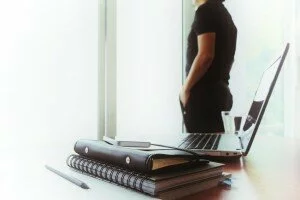
 The Best Professional Mobile Computer Repair in Raleigh!
The Best Professional Mobile Computer Repair in Raleigh!