Laptop Maintenance for Best Performance and Long Service
Laptop Maintenance for Best Performance and Long Service
The day you take it home, your new laptop looks great and runs blazingly fast. But for a lot of people, as the months wear on, your computer starts to look pretty dingy and the processor speed is noticeably slower. Maybe you start to notice that you’re getting the “pinwheel of death” more and more lately? Lots of people replace their laptops with newer models very frequently – so maybe they don’t care about maintaining a laptop so that it can last for years. But if you hope to get years of use out of your laptop, it pays to take care of a few key things. Furthermore, even if you are going to get a newer laptop frequently, maintaining it well will keep it looking good and running fast during the time you use it.
Mind the Grunge!
If you’re like most people, your life is a blur you’re moving so fast. So you’re probably eating at your computer, drinking your pumpkin spice latte, the works. Some studies have found the typical laptop keyboard to be five times dirtier than a toilet seat. All those sweet, sticky foods smeared across your keyboard can feed entire colonies of bacteria. So not only is keeping a clean keyboard important for computer maintenance, it’s important to keep you healthy! If you do notice your keyboard starting to look a little dingy, it can be a good idea to clean it – very gently – with a disinfecting wipe. Getting all the little areas around the keys clean without being too rough can be a little bit of a challenge – be gentle! Use a glass cleaning wipe on the screen and don’t forget to clean the outside as well. If you clean your laptop regularly you can avoid a build-up of dirt and grime that can be much harder to clean later.
Watch the Bump & Grind
Lots of modern laptops have super-sexy low profile and lightweight brushed aluminum shells. They look great and conduct heat well so they help your CPU stay cool. But they’re also a lot softer than other materials. Aluminum can scratch easily and can dent. Take a good look at just about anybody’s laptop that has a few months of service on it and you’ll probably notice bumped corners. It helps to use a hard case for your laptop. A little common sense is valuable too. People use their laptop for everything these days – playing music, looking at pictures. If you leave your laptop precariously perched in the edge of the sink or bathtub so you can play your iTunes while you take a shower, you really can’t complain when it falls onto the hard tile floor!
Laptop Performance
Another very frequent complaint about laptops is that their performance seems to slow down with use. A lot of this has to do with trying to use your laptop for more than it really is intended for. If you are a music fan with an epic collection. And you have photos of every family holiday all the way back to Woodstock. And you could start your own movie theater with all the movies you have in your collection. Then maybe it isn’t the best idea to try to do all of this on a laptop. Storing most of your files on an external hard drive or a desktop computer could help. Regularly delete unneeded files and software. The software “bloat” on today’s computers is unbelievable – and it slows performance. Keep your operating system updated regularly when prompted. And if you really want to improve performance, you might think about upgrading your RAM.
By following a few simple rules, you can keep a much cleaner, faster laptop. If in spite of your best efforts, you have problems with your laptop, you can always come see us and we’ll get you back in order! Please feel free to contact us today!
 The Best Professional Mobile Computer Repair in Raleigh!
The Best Professional Mobile Computer Repair in Raleigh!