Three Things to Do Before Sending Your Computer to the IT Department
Three Things to Do Before Sending Your Computer to the IT Department
Planning on sending your computer to your company’s IT department for service? Excellent!
Your IT department is probably full of capable professionals, ready to handle your computer in a respectful, efficient manner. However, depending on where you work, there may be some data that no one outside of your department is authorized to see. Perhaps you have personal information you just don’t feel comfortable with other people seeing. If that’s the case, here are three steps you’ll want to follow before sending your computer in.
Remove Your Sensitive Personal Information
If there’s any information pertaining to your personal life, you’ll want to remove it from your computer. This includes things like your social security number, bank and credit card information, website passwords, and things of a personal nature. IT pros aren’t looking for this information at all, but if you want to be sure that no one stumbles upon it by accident, removing it is a good solution. Additionally, this would be a good time to remove any documents or pictures that may be embarrassing for you. Rest assured that your IT department will thank you.
Get Rid of Your Browser’s Stored Passwords
Most IT departments are full of busy, hard-working people with no intention of ever accessing any of your private information. Even if someone malicious were interested in getting into your personal data, the average IT department just wouldn’t have the time for it. However, if you’d like to keep your info extra secure, consider deleting the stored passwords in your browser. It may be convenient to store your passwords in your browsers for easy access to your social media and various accounts, but someone malicious could gain access to those passwords and use them to log in on another browser.
Remove or Encrypt Any Important Business Files
Although your IT department may be trustworthy, part of your job may require you to handle information that the people in your IT department just aren’t authorized to see. Therefore, it’s critical that you make sure to backup and delete anything sensitive relating to your work. Make sure not to lose this data, but keep it somewhere where no one unauthorized can access it. If you have encryption software installed on your computer, this is the time to use it to encrypt sensitive files.
You can count on your IT department to help you with your work computer, but when you need repairs on your personal system, give us a call! We’re CJ Computer Services, and we’ve got the expertise you need to handle any problem your desktop or laptop may be having. Whether the issue is common or uncommon, one quick call is the first step to the best computer repair in Wake Forest!
 The Best Professional Mobile Computer Repair in Raleigh!
The Best Professional Mobile Computer Repair in Raleigh!